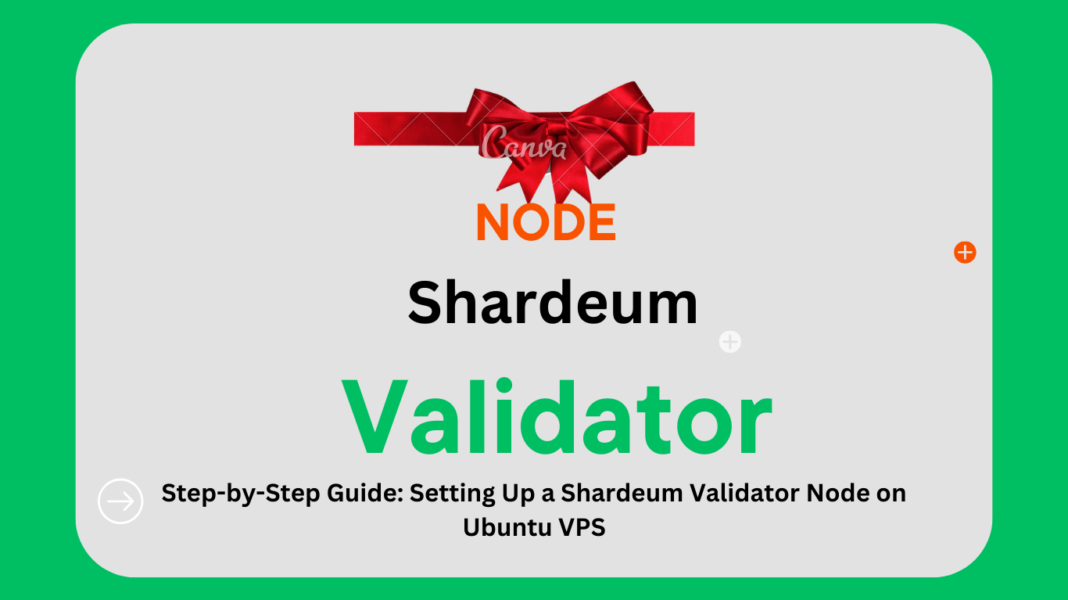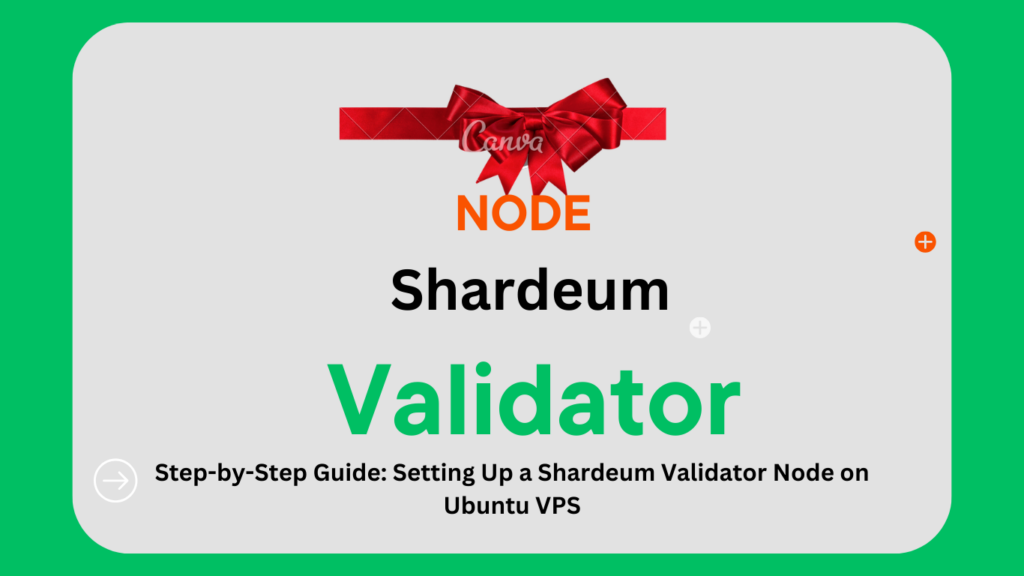Shardeum Validator Guide
Step 1: Install Prerequisites
Open a Shell terminal on your Ubuntu VPS.
ssh username@your_server_ip Install package managers:
sudo apt-get install curl Update package managers:
sudo apt update Install Docker:
sudo apt install docker.io Check Docker version:
docker --version Install Docker Compose:
sudo curl -L "https://github.com/docker/compose/releases/download/1.29.2/docker-compose-$(uname -s)-$(uname -m)" -o /usr/local/bin/docker-compose Set up permissions for Docker Compose:
sudo chmod +x /usr/local/bin/docker-compose Check Docker Compose version:
docker-compose --version Step 2: Download and Install Validator
Download and run the installer script:
curl -O https://gitlab.com/shardeum/validator/dashboard/-/raw/main/installer.sh && chmod +x installer.sh && ./installer.sh Follow the prompts to configure your validator, including setting up the web-based dashboard, password, ports, and directory.
Step 3: Open Validator CLI
Navigate to the root directory:
cd Access the hidden Shardeum directory:
cd .shardeum Start the CLI:
./shell.sh Step 4: Open Validator GUI
While inside the shell script, run:
operator-cli gui start Open your web browser and go to:
https://localhost:8080/ Log in with the password set during setup.
Step 5: Start Validator
Go to the “Maintenance” page on the GUI, then click “Start Node” or use the CLI command:
operator-cli start Step 6: Monitor Validator
Check hardware performance on the “Performance” page in the GUI or using the CLI:
operator-cli status Step 7-9: Connect Wallet, Get SHM, Stake SHM to Validator
Follow the instructions provided in the documentation for connecting your wallet, obtaining SHM from the faucet, and staking SHM to the validator.
Step 10: Additional Steps (Optional)
Update Validator:
operator-cli update Uninstall Validator:
Be cautious with this step. It will remove the validator installation.
rm -rf .shardeum